Course Info
Currently, the course website is hosted at: https://johnbrumley.github.io/desma158/
First, let’s take a look at the syllabus and schedule to get a sense of what we’ll be doing in the class.
Syllabus, Schedule
What’s a game engine?
First off………. What’s a game?
Another definition:
This quote is pretty broad and implies a few more important parts of games:
- Who’s experience, who are the player(s)?
- What is the quality of the experience?
- What about the interaction between the rules?
- What is mediating this interaction? Who keeps track of the rules?
What else is a game
A videogame is a hotel is a machine for framing an experience which never actually occurs. Wonderful! You climb inside the shell of someone else’s excavated and inscrutable desires, you drop off your bags, you crawl around the litter where consciousness has passed, chairs, tables, boxes, doors, and then you leave and buy a postcard to remind you where you’ve been
- Stephen “thecatamites” Gill-Murphy from 10 Beautiful Postcards
Back to rules: Tag
What are the rules?
How can a small variation to the rules create new dynamics, relationships, emergent systems?
Complexity
Is there a relationship between rule complexity and fun? Is an “elegant” ruleset one that generates the most experience out of the fewest rules? Is there a sweet spot?
Laws of Cricket – 42 “laws” but each has quite a few subheadings
Making up rules
Most games involve some sort of player-character, a subject and things that character can do, verbs. There may be other characters or conflicts, objects, that exist in some relationship with the character.
When gaming on a computer these rules are usually governed by the computer itself, via inputs and parameters that dictate how, when, and how much a character can do something.
What are some sentences that encapsulate games?
- A plumber that jumps to defeat a large, spike-shelled, turtle?
- A hedgehog that …
- …
Keep this in mind when developing your project design documents.
Verbs, verbs, and verbs:
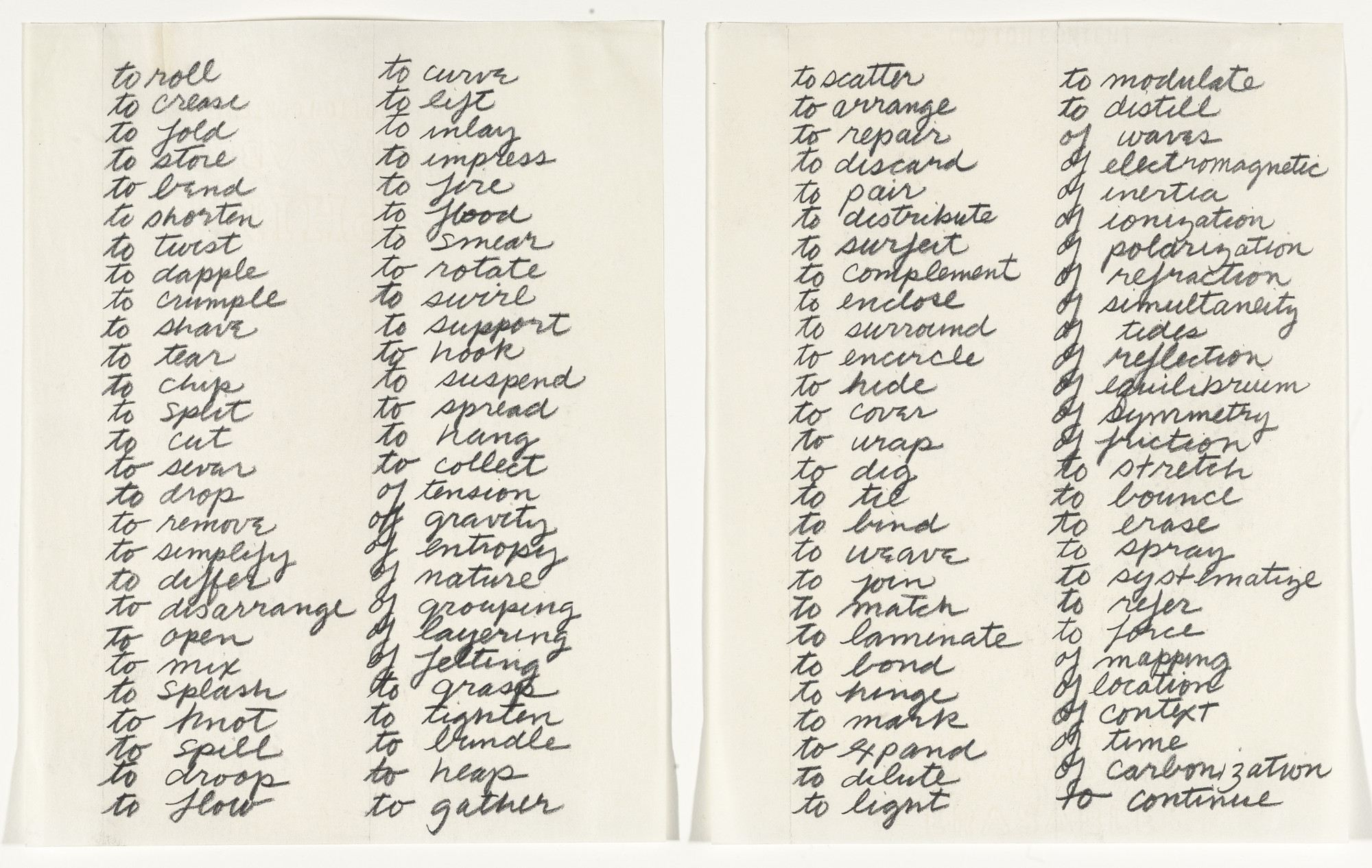 Verb List (1967) - Richard Serra
Verb List (1967) - Richard Serra
“actions to relate to oneself, material, place, and process.”
How does this change when the self, material, place, and processes are all arbitrary?
Dr. Gameshow – call-in podcast (Originally broadcast on WMFU) with listener submitted games. Most games on the podcast are unplayable with vaguely defined rules. For instance:
Werewolf Elton John: Contestants are given any Elton John lyrics to sing and they have to slowly transform into a werewolf while they are singing the song.
Ok ….. what about an engine?
“A thing that is the agent or instrument of a particular process”
sounds pretty good, but
“converting power into motion”
This notion of a “converter” between two things is a nice way to characterize an engine … and it works well in non-mechanical contexts
Combining games and engines
Swapping some words in Anthropy’s definition (“A game is an experience created by rules”) might give us something like:
… through Interaction?
More pragmatically, a game engine is about reducing the friction for you, the designer, in developing interactive experiences
A game engine as a piece of software makes it easier to combine your drawings, sounds, animation, videos, photos, writing, etc. into something navigable by a player
A thing for gluing together assets into some kind of interactive / real time thing
https://docs.unity3d.com/Manual/AssetWorkflow.html
Expanding the definition
Maybe an engine doesn’t necessarily need to make things easier. Excel is a game engine right? Could any software or platform work as a game engine?
Games themselves often include level editors, consoles, and other means for creating mods. Many popular games began as mods (e.g. CS, DOTA).
A single game engine may facilitate a wide variety of individual games. The game engine is a type of abstract core technology that, while it may exert its own personality through telltale traces of its various abilities and features … is mostly unlinked from the gameplay layered within it.
Galloway in Gaming: Essays on Algorithmic Culture
Games are also game engines too.
Boluk & Lemieux. Metagaming. Introduction
Level editors, speedrunning categories, the chat, prizes and rankings, strategizing, the environment … referred to in the book as the messy circle rather than a magic one
From this standpoint, are there non-software game engines?
Different Engines Power Things Differently or Am I Using the Right Engine?
There is a long history of tools for facilitating game development. Historically, if you weren’t an assembly programmer with access to expensive hardware, you were out of luck or were forced to work with very limited constraints (see Bennett Foddy’s list of Indie tools for a brief history)
Fortunately there are a lot of options these days that are also “tuned” for different forms of games.
Flickgame : https://www.flickgame.org/
Bitsy: https://ledoux.itch.io/bitsy
Sok-worlds: https://sokpop.itch.io/sok-worlds
Also see https://sokpop.itch.io/ – small team trying to release a game (roughly) monthly
Twine: http://twinery.org/
See Everest Pipkin’s list of game engines (and also check out the entire list) for more!
Oh ya, Unity
Unity, initially released in 2005, is a closed-source game engine, and Unity Technologies, the developer of the engine, has been a publicly traded company since 2020.
The engine gained popularity through being free for small, independent developers, with a relatively easy learning curve.
Unity also tries to avoid being aesthetically identifiable, compared to some of the previously mentioned game engines, and not tied to a particular genre of game.
Other industries use Unity for things like Architectural and Auto rendering, Film and TV production, AI training and computer vision
Unity also contracts with the US Department of Defense for military training and simulation
But I don’t really make games
The “game” in “game engine” makes many people assume that they have to go down the route of building something that looks and behaves like a game.
In this class, we touch on many parts that will be useful for those who might want to develop a game, but we’re more interested in how to use a game engine for building a wider variety of projects.
- http://tinysubversions.com/fuckvideogames/#slide21 - Darius Kazemi
Even if games aren’t your primary mode of expression, you might still find use in the engine. If you’re thinking about real-time interactive (or non-interactive) work, then a game engine could prove a good fit.
A bit about how I work with game engines
With this in mind, I might talk a bit about how I use game engines in my own work. I’m usually not making games, but I’m often using Unity to make things.
I often use Unity when working with 3D space and real time interaction. Here are some projects and sketches that were all using Unity in some capacity
Installing Unity
- Download and install Unity Hub
-
Open Unity Hub and create a Unity Account or log in with an existing Unity account
-
Once you’ve logged in, install the Unity Editor. I recommend installing the most recent LTS Editor. This is currently 2022.3.XX You’ll have to agree to the license, then it will start to install. Make sure to click yes to any access requests from the Unity installer.
-
Make sure to also install Microsoft Visual studio and Windows build support. To make the submission process a bit easier, everyone should submit a Windows build of their project regardless of the OS that you are using.
-
You’ll want to include tools for working with Unity. When the box below shows up during the installation, check the “Game Development with Unity” box and uncheck the “Unity Hub” box in the Installation details panel (see image below). Click the Install button to continue. Skip making an account. Close Visual Studio when finished.
Note: Unity does not come with its own code editor, so it’s necessary to install an external editor. Visual Studio is the recommended editor, but you can use other code editors that you are more familiar with (other popular editors with Unity include VS Code and JetBrains Rider). If you’re just starting out, I strongly recommend using Visual Studio because the setup is much less involved. Once we get into editing scripts, having working code completion for the Unity API will make your life so much easier.
-
Create a new Project. Back in Unity Hub. Select the Projects > New Project and then find the 3D URP template in the list (you may have to scroll down a bit, and you may need to click “download template”). You can name your project (consider calling it “Rollaball” because this is the first step of the homework), set the location of the project folder and click “Create Project”.
Unity Hello World
Let’s get our bearings and talk a little bit about how the Unity Editor works
Layout
https://docs.unity3d.com/Manual/UsingTheEditor.html
From GMT’s Unity for beginners video (linked at the end)
The Unity Editor UI can be completely reconfigured (try out different layouts under Window > Layouts). You can always check the tab name at the top left. The four tabs that you’ll use the most are the Project, Hierarchy, Scene, and Inspector (maybe also the Game tab)
- Project tab - Organize all your assets (images, scripts, sounds, 3d models, prefabs etc.) here. The folders and files in this tab correspond to the project folder on your computer. Assets need to be added into the Assets folder in order for your project to see them.
- Hierarchy - Lists all of the Game Objects in your Scene. You can select game objects from here to edit them in the Inspector
- Scene - This is a view to your scene. A scene is like a level. This are is where you’ll do most of your construction and positioning of Game Objects
- Inspector - When you select a Game Object in the Hierarchy or Scene tab or an asset in the Project tab. Details related to that object or asset will appear here.
Other important tabs:
Game - Located next to the Scene view in the default layout. You can see the view from the Main Camera in your scene here. This is the view that someone running your game will see.
Console - Next to the Project tab in the default layout. If there are any errors or problems with your game or scripts or something else. This is the place to look. Initially, it may be very difficult to diagnose issues from the errors in the console as they can seem cryptic, but after experiencing and troubleshooting problems you’ll eventually pick up on what different error messages are pointing to.
Game Objects and friends
https://docs.unity3d.com/Manual/GameObjects.html
Everything in Unity is a Game Object. Cameras, Lights, Sounds, Shapes, and so on. But a game object is really just a container for a set of Components that are attached to the game object. When a game object is selected, you can see all of its components in the Inspector tab.
Create a GameObject:
- With your scene open. Select GameObject > 3D Object > Cube to add a cube to your scene.
- You can also right-click in the Hierarchy tab and select 3D Object > Cube
- After creating the object you can immediately start typing to give it a name.
By default, every game object has a Transform. A transform keeps track of an object’s position, rotation, and scale within the 3D space of the scene. Even if the game object has nothing to do with position, for example background music or an inventory manager, there still has to be a transform.
If you come from Maya, you can quickly edit the position, rotation, and scale of the game object in the scene view using the W, E, and R keys on the keyboard.
- Select a GameObject (or multiple objects)
- Press R to bring up the scale tool in the Scene
- Press E to bring up the rotation tool
- Press W to bring up the position tool
Tip: You can hold ‘ctrl’ while making adjustments to snap the values.
Components
To add components to a GameObject.
- Select the object
- Go to Components > (name of component you want to add) OR click the “Add Component” button at the bottom of the Inspector tab
- You’ll see the new component in the Inspector, it is now attached to this GameObject.
Tip: You can duplicate objects with Ctrl+d, you can also right click an object in the Hierarchy and select duplicate.
Scripts in Unity usually exist as components attached to a GameObject. We’ll dive more into scripting later, but it’s good to understand this relationship. You can drag an existing script from the project folder to the Inspector of a selected GameObject. You can also click AddComponent and begin typing the name of the script. If the name isn’t found, you’ll have the option to create a new script with that name.
Try creating some game objects and add components to them. Starting with an empty GameObject try to recreate a different type of object with Components (Camera, Cube). Try to build a small house using only default 3D objects.
Navigating in the scene view
https://docs.unity3d.com/Manual/SceneViewNavigation.html
This is where you’ll want to have a 3 button mouse.
Focus on a Game Object
- Double click on it in the Scene view
- Select the object and press the ‘F’ key
Orbit around the focused object:
- Hold the Alt key
- Hold left-click and move the mouse
Move/Pan
- Hold middle mouse button and move the mouse
Zoom on focused object:
- Hold Alt key
- Hold Right-click and move mouse
You can also quickly change views along a specific axis using the “Scene Gizmo”
Clicking the cube in the center of the gizmo will toggle the projection of the scene camera between Perspective mode (objects in the distance will appear smaller) and Isometric mode (objects in the distance stay the same size).
Another option for navigating the scene view is to hold the right mouse button and use WASD to fly the camera around the scene.
Now you can use these navigation tools to take a tour of your neighbor’s house. Visit the whole neighborhood!
More resources
This Unity quickstart video from Game Maker’s Toolkit is very very useful to quickly get a sense of the workflow in Unity.
Next Class: Roll-a-ball Tutorial
https://learn.unity.com/project/roll-a-ball
Note: this tutorial was created with Unity version 2020.3, so there may be slight differences. If you are unable to get past one of the steps of the tutorial please reach out to the TA
Class Survey
Let us know a bit more about yourself and your background.
https://forms.gle/f2KQzwCNfQsV9cRk8